Instagram’s pivot to Stories continues with an overhaul of Explore designed to let users dig deeper into their niche interests. Stories are now eligible to show up in the Explore tab for the first time, giving creators a way to get discovered through their intimate, silly, behind-the-scenes content instead of just their manicured feed posts. Since Stories themselves don’t get Likes, Instagram will personalize which Stories you see on Explore by showing accounts similar to ones you do Like and Follow. We’ve got more tips on how the Explore Stories algorithm works below.
Additionally, Instagram Explore is getting a redesigned navigation bar up to with shortcuts to Shopping and IGTV first, followed by channels for topics like Travel, Food, and Design. In a nod to how central Instagram sees Shopping and IGTV to its future, those categories will also get big square portals inset within the Explore grid. Tapping these squares or shortcuts for Shopping reveals category filters for specific proucts like Clothing, Beauty, and Home Decor. For IGTV, they pull up an new vertical scrolling IGTV discovery grid to contrast with its old horizontal scrolling carousel.
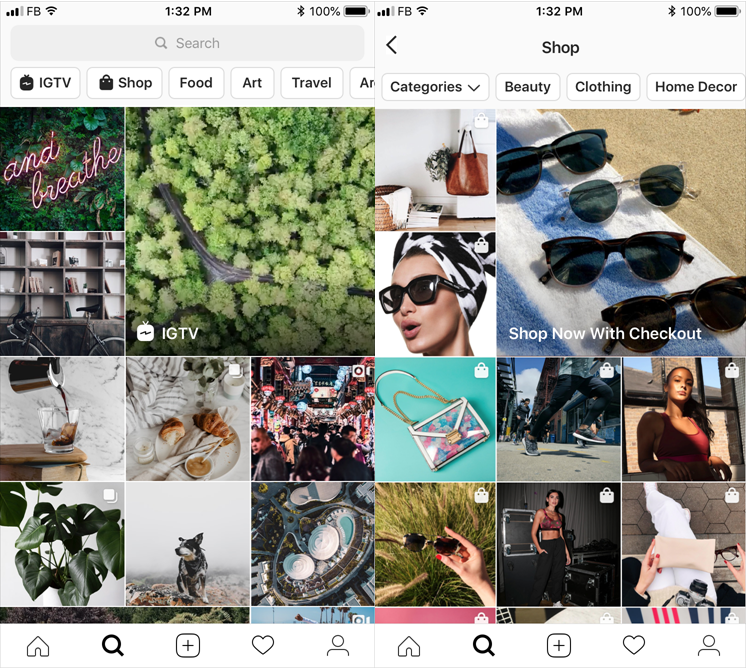
The goal is that “Explore shows you the full breath of content on Instagram that are relevant to your interests” says Instagram product lead for discovery Will Ruben. The more creators you discover through Explore, the more you have to look at on Instagram, and the more ads you end of seeiing. “These changes also signal the future direction we’ll be taking with Explore. We’re really investing in making IGTV and Shopping a big part of Explore experience. A home for Instagram’s big bets like Shopping and IGTV. We want to provide a more immersive experience so people can actively engage with content and be more specific about what they want to discover.” That should quiet questions about whether Instagram will abandon IGTV after a lackluster first year in the market.
How To Get On The Instagram Explore Tab
You’ll now start to see auto-playing Stories clips on the Explore grid. Tapping one will let you watch that Story, and then swipe through more topically similar Stories. For example, if you tap into a Story about dogs on Explore, you’ll likely see more dog Stories queued up. This seamless way to sift through content means there’s a ton of opportunity for influencers and artists to gain followers through Explore.
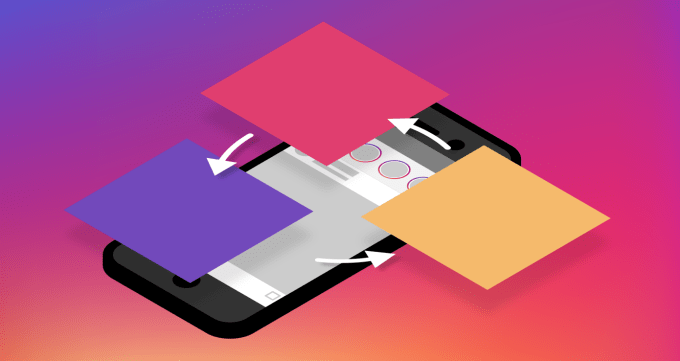
Instagram tells me that its algorithm is looking for several things when determining what to show on Explore:
- The strongest input is what the viewer already follows and Likes in the feed. Instagram will try to show similar Stories in Explore, so if someone Likes and follows a lot of accounts you, it will show Stories from other people they Like and follow but you don’t yet
- Videos are ranked higher than photos since videos auto-play in Explore and tend to get more attention
- Highly-visual Stories that don’t include too much text will get preference
- Stories with content more similar to and representative of a creator’s typical feed posts are more likely to show up on Explore
- Certain content types like reposts of other people’s feed posts are demoted by the algorithm
- Computer vision that detects what the actual content of a Story is helps Instagram show you ones similar to the content you interact with most, though this is a weaker signal than those above.
So if you’re followed and Liked by people similar to someone, and post visually-compelling video Stories without too much text that are indicative of the topics you typically post, you could earn a spot on the Explore tab.
from RSSMix.com Mix ID 8176981 https://techcrunch.com/2019/05/16/how-instagram-explore-works/
http://www.gadgetscompared.com
from Tumblr https://ikonografico.tumblr.com/post/184925049796
via http://www.gadgetscompared.com
No comments:
Post a Comment